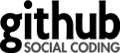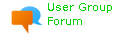Content
How To Set System Property For CLI
System properties should be provided to java command.
Example: java -D<property>=<value> -jar ...
Attention to Windows users: system properties should be wrapped with ".
Example: -D"<property>=<value>"
Enable External DTD Load
The property checkstyle.enableExternalDtdLoad
defines the ability to use custom DTD files in config and load them from some location.
The property type
is boolean and defaults
to false. Disabled by default due to security concerns.
Examples
The following is an example of including the contents of other xml files by using the
ENTITY feature to keep common parts of configs in a single file and then creating
composite configs from smaller parts.
Imagine we want to define different requirements for test sources
than for main code.
Common part checkstyle-common.xml:
<module name="FileLength">
<property name="max" value="1"/>
</module>
Main config checkstyle.xml:
<?xml version="1.0"?>
<!DOCTYPE module PUBLIC
"-//Checkstyle//DTD Checkstyle Configuration 1.3//EN"
"https://checkstyle.org/dtds/configuration_1_3.dtd" [
<!ENTITY common SYSTEM "checkstyle-common.xml">
]>
<module name="Checker">
&common;
<module name="TreeWalker">
<module name="MemberName">
<property name="format" value="^[a-z][a-zA-Z]+$"/>
</module>
</module>
</module>
Test config checkstyle-test.xml:
<?xml version="1.0"?>
<!DOCTYPE module PUBLIC
"-//Checkstyle//DTD Checkstyle Configuration 1.3//EN"
"https://checkstyle.org/dtds/configuration_1_3.dtd" [
<!ENTITY common SYSTEM "checkstyle-common.xml">
]>
<module name="Checker">
&common;
<module name="TreeWalker">
<module name="MemberName">
<property name="format" value="_[a-z]"/>
</module>
</module>
</module>
Target file for validation Test.java:
class Test {
int i = 0;
}
Example of execution for checkstyle.xml. Violation from Check of
common.xml is expected, validation of field name is done by main code rules:
$ java -Dcheckstyle.enableExternalDtdLoad=true -classpath checkstyle-XX.X-all.jar \
com.puppycrawl.tools.checkstyle.Main -c checkstyle.xml Test.java
Starting audit...
[ERROR] Test.java:1: File length is 3 lines (max allowed is 1). [FileLength]
[ERROR] Test.java:2:7: 'i' must match pattern '^[a-z][a-zA-Z]+$'. [MemberName]
Audit done.
Checkstyle ends with 2 errors.
Example of execution for checkstyle-test.xml. Violation from Check of
common.xml is expected, validation of field name is done by test code rules:
$ java -Dcheckstyle.enableExternalDtdLoad=true -classpath checkstyle-XX.X-all.jar \
com.puppycrawl.tools.checkstyle.Main -c checkstyle-test.xml Test.java
Starting audit...
[ERROR] Test.java:1: File length is 3 lines (max allowed is 1). [FileLength]
[ERROR] Test.java:2:7: 'i' must match pattern '_[a-z]'. [MemberName]
Audit done.
Checkstyle ends with 2 errors.
Attention to Windows users: system properties should be wrapped with ".
Example: -D"<property>=<value>"
Property Chaining Support
Checkstyle supports property expansion within property definitions, also known as property chaining. This feature allows you to define properties using other properties. For example:
checkstyle.dir=/home/user/checkstyle
config.dir=configs
checkstyle.suppressions.file=${checkstyle.dir}/${config.dir}/suppressions.xml
${checkstyle.suppressions.file} in your checkstyle configuration,
which will resolve to
/home/user/checkstyle/configs/suppressions.xml.
Notes
Note that property variable expression must be of the form
${expression}.
It is not necessary to define chained properties sequentially.