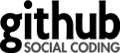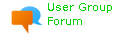OneStatementPerLine
Since Checkstyle 5.3
Description
Rationale: It's very difficult to read multiple statements on one line.
In the Java programming language, statements are the fundamental unit of execution. All statements except blocks are terminated by a semicolon. Blocks are denoted by open and close curly braces.
OneStatementPerLineCheck checks the following types of statements: variable declaration statements, empty statements, import statements, assignment statements, expression statements, increment statements, object creation statements, 'for loop' statements, 'break' statements, 'continue' statements, 'return' statements, resources statements (optional).
Properties
| name | description | type | default value | since |
|---|---|---|---|---|
| treatTryResourcesAsStatement | Enable resources processing. | boolean | false |
8.23 |
Examples
To configure the check:
<module name="Checker">
<module name="TreeWalker">
<module name="OneStatementPerLine"/>
</module>
</module>
The following examples will be flagged as a violation:
import java.io.IOException;
import java.io.OutputStream;
import java.io.PipedOutputStream;
import java.io.Reader;
import java.io.PipedReader;
import java.io.BufferedReader; import java.io.EOFException;
// violation above 'Only one statement per line allowed.'
public class Example1 {
public void method1() {
int var1; int var2; // violation, 'Only one statement per line allowed.'
var1 = 1; var2 = 2; // violation, 'Only one statement per line allowed.'
}
public void method2() {
int var2;
// violation below 'Only one statement per line allowed.'
Object obj1 = new Object(); Object obj2 = new Object();
int var1 = 1
; var2 = 2; // violation, 'Only one statement per line allowed.'
int o = 1, p = 2
, r = 5; int t; // violation, 'Only one statement per line allowed.'
}
public void method3() throws IOException {
final OutputStream s1 = new PipedOutputStream();
final OutputStream s2 = new PipedOutputStream();
try (s1; s2; OutputStream s3 = new PipedOutputStream()) {
}
try (Reader r = new PipedReader(); s2; Reader s3 = new PipedReader()) {
}
}
}
An example of how to configure the check to treat resources in a try statement as statements to require them on their own line:
<module name="Checker">
<module name="TreeWalker">
<module name="OneStatementPerLine">
<property name="treatTryResourcesAsStatement" value="true"/>
</module>
</module>
</module>
Note: resource declarations can contain variable definitions and variable references (from java9). When property "treatTryResourcesAsStatement" is enabled, this check is only applied to variable definitions. If there are one or more variable references and one variable definition on the same line in resources declaration, there is no violation. The following examples will illustrate difference:
import java.io.IOException;
import java.io.OutputStream;
import java.io.PipedOutputStream;
import java.io.Reader;
import java.io.PipedReader;
import java.io.BufferedReader; import java.io.EOFException;
// violation above 'Only one statement per line allowed.'
public class Example2 {
public void method1() {
int var1; int var2; // violation, 'Only one statement per line allowed.'
var1 = 1; var2 = 2; // violation, 'Only one statement per line allowed.'
}
public void method2() {
int var2;
// violation below 'Only one statement per line allowed.'
Object obj1 = new Object(); Object obj2 = new Object();
int var1 = 1
; var2 = 2; // violation, 'Only one statement per line allowed.'
int o = 1, p = 2
, r = 5; int t; // violation, 'Only one statement per line allowed.'
}
public void method3() throws IOException {
final OutputStream s1 = new PipedOutputStream();
final OutputStream s2 = new PipedOutputStream();
try (s1; s2; OutputStream s3 = new PipedOutputStream()) {
}
// violation below 'Only one statement per line allowed.'
try (Reader r = new PipedReader(); s2; Reader s3 = new PipedReader()) {
}
}
}
Example of Usage
Violation Messages
All messages can be customized if the default message doesn't suit you. Please see the documentation to learn how to.
Package
com.puppycrawl.tools.checkstyle.checks.coding