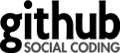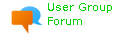JavaNCSS
Since Checkstyle 3.5
Description
Roughly said the NCSS metric is calculated by counting the source lines which are not comments, (nearly) equivalent to counting the semicolons and opening curly braces.
The NCSS for a class is summarized from the NCSS of all its methods, the NCSS of its nested classes and the number of member variable declarations.
The NCSS for a file is summarized from the ncss of all its top level classes, the number of imports and the package declaration.
Rationale: Too large methods and classes are hard to read and costly to maintain. A large NCSS number often means that a method or class has too many responsibilities and/or functionalities which should be decomposed into smaller units.
Properties
| name | description | type | default value | since |
|---|---|---|---|---|
| classMaximum | Specify the maximum allowed number of non commenting lines in a class. | int | 1500 |
3.5 |
| fileMaximum | Specify the maximum allowed number of non commenting lines in a file including all top level and nested classes. | int | 2000 |
3.5 |
| methodMaximum | Specify the maximum allowed number of non commenting lines in a method. | int | 50 |
3.5 |
| recordMaximum | Specify the maximum allowed number of non commenting lines in a record. | int | 150 |
8.36 |
Examples
To configure the check:
<module name="Checker">
<module name="TreeWalker">
<module name="JavaNCSS"/>
</module>
</module>
Example1:
package com.puppycrawl.tools.checkstyle.checks.metrics.javancss;
class Example1 {
public void testMethod1() {
System.out.println("m-1:Line 1");
System.out.println("m-1:Line 2");
System.out.println("m-1:Line 3");
System.out.println("m-1:Line 4");
System.out.println("m-1:Line 5");
}
public void testMethod2() {
System.out.println("m-2:Line 1");
System.out.println("m-2:Line 2");
System.out.println("m-2:Line 3");
}
}
To configure the check with 4 allowed non commented lines for a method:
<module name="Checker">
<module name="TreeWalker">
<module name="JavaNCSS">
<property name="methodMaximum" value="4"/>
</module>
</module>
</module>
Example2:
package com.puppycrawl.tools.checkstyle.checks.metrics.javancss;
class Example2 {
// violation below, 'NCSS for this method is 6 (max allowed is 4)'
public void testMethod1() {
System.out.println("m-1:Line 1");
System.out.println("m-1:Line 2");
System.out.println("m-1:Line 3");
System.out.println("m-1:Line 4");
System.out.println("m-1:Line 5");
}
public void testMethod2() {
System.out.println("m-2:Line 1");
System.out.println("m-2:Line 2");
System.out.println("m-2:Line 3");
}
}
To configure the check to set limit of non commented lines in class to 10:
<module name="Checker">
<module name="TreeWalker">
<module name="JavaNCSS">
<property name="classMaximum" value="10"/>
</module>
</module>
</module>
Example3:
package com.puppycrawl.tools.checkstyle.checks.metrics.javancss;
class Example3 {
// violation above, 'NCSS for this class is 11 (max allowed is 10)'
public void testMethod1() {
System.out.println("m-1:Line 1");
System.out.println("m-1:Line 2");
System.out.println("m-1:Line 3");
System.out.println("m-1:Line 4");
System.out.println("m-1:Line 5");
}
public void testMethod2() {
System.out.println("m-2:Line 1");
System.out.println("m-2:Line 2");
System.out.println("m-2:Line 3");
}
}
To configure the check to set limit of non commented lines in file to 10:
<module name="Checker">
<module name="TreeWalker">
<module name="JavaNCSS">
<property name="fileMaximum" value="10"/>
</module>
</module>
</module>
Example4:
package com.puppycrawl.tools.checkstyle.checks.metrics.javancss;
// violation above, 'NCSS for this file is 12 (max allowed is 10)'
class Example4 {
public void testMethod1() {
System.out.println("m-1:Line 1");
System.out.println("m-1:Line 2");
System.out.println("m-1:Line 3");
System.out.println("m-1:Line 4");
System.out.println("m-1:Line 5");
}
public void testMethod2() {
System.out.println("m-2:Line 1");
System.out.println("m-2:Line 2");
System.out.println("m-2:Line 3");
}
}
To configure the check to set limit of non commented lines in record to 5:
<module name="Checker">
<module name="TreeWalker">
<module name="JavaNCSS">
<property name="recordMaximum" value="5"/>
</module>
</module>
</module>
Example5:
package com.puppycrawl.tools.checkstyle.checks.metrics.javancss;
public class Example5 {
// This record has NCSS = 5, which is OK
record ValidRecord(int a, int b) {
public ValidRecord {
System.out.println("Line 1");
System.out.println("Line 2");
System.out.println("Line 3");
}
}
// violation below, 'NCSS for this record is 6 (max allowed is 5)'
record InvalidRecord(int x, int y) {
public InvalidRecord {
System.out.println("Line 1");
System.out.println("Line 2");
System.out.println("Line 3");
System.out.println("Line 4");
}
}
}
Example of Usage
Violation Messages
All messages can be customized if the default message doesn't suit you. Please see the documentation to learn how to.
Package
com.puppycrawl.tools.checkstyle.checks.metrics